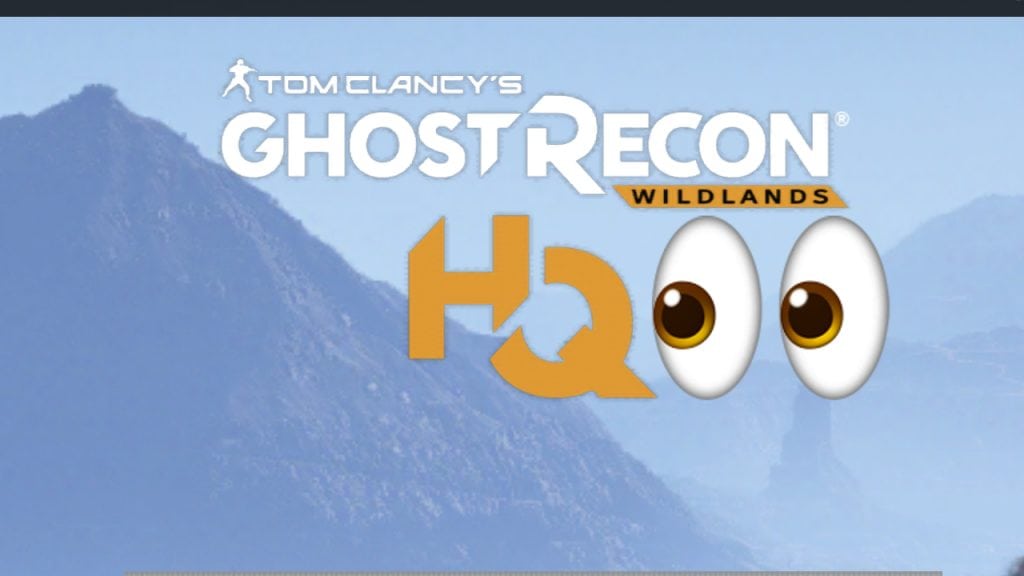TL;DR I found only some minor issues using this app and the game map is super useful while playing – especially viewed on a tablet – but it will of course drain your battery. The in-app Guerilla game is a fun and handy way to increase your resources in Wildlands and there’s lots to read and interact with from the community. Pay attention other games – overall, this is a very solid companion app! ⭐️
Tom Clancy’s Ghost Recon: Wildlands HQ is a free mobile application designed to improve the player experience of Tom Clancy’s Ghost Recon: Wildlands. With Tom Clancy’s Ghost Recon: Wildlands HQ, you will be able to learn more about the universe of Tom Clancy’s Ghost Recon: Wildlands, interact with the community, but also fight against the Santa Blanca cartel through a dedicated game.
So this is a companion app for Ghost Recon: Wildlands. I’ve tried a handful of companion apps over the years, and they’ve always felt like a missed opportunity. Rarely do they ever improve during the life of the game and so they always seem like a bit of an afterthought.
Ghost Recon HQ seems to be pretty well thought out though, and offers some real value if you’re playing the game. For starters, it’s available on iOS and Android, for tablets and phones. Most companion apps I’ve used in the past have been available for the tiny phone screen, which is okay when you’re out and about if the app does something useful, but when I’m at home with the game running, the larger screen of a tablet is much better for me, so kudos there!
The app begins by connecting you to your Uplay account, which you can do through your Xbox Live or PSN login, with Facebook, or directly with your Uplay email address and password. Or you can sign up in the app if you don’t have an account already.
There’s currently an issue where the app doesn’t always remember my connection details and asks me to login again. Hopefully this doesn’t keep happening, but it doesn’t appear to be reported by all users.
Once you’re in, the app mostly looks and works well. When you fire it up, there’s a short five second intro video which you can skip after a couple of seconds by tapping the screen. Phew!
Logging in to your Uplay account is just one connection trick for the app. The other is to sync with your game itself, so the app can be used for my favourite feature; the real-time game map, or “Satellite View”.
To sync your game with your mobile device, you need Wildlands running on a console which is on the same network as your mobile device. Then the slightly fiddly bit, you have to enter your console’s IP address, but the app explains where to find that:
- From the home screen go to Settings
- Network
- Advanced Settings to find your IP address
- From the main menu go to Settings
- Network
- View connection Status to find your IP address
- Click on Windows start menu and type “cmd” (without quotes)
- Select cmd.exe in the result page, and a command line window will now open
- In this window, type “ipconfig” and press enter
- Various pieces of information will then be displayed. The one you’re looking for is the series of numbers available after “IPv4 Address”
App layout
The main screen looks really nice and is pretty clearly laid out. On phones the app is portrait only, and on tablets is landscape only, but this doesn’t matter.
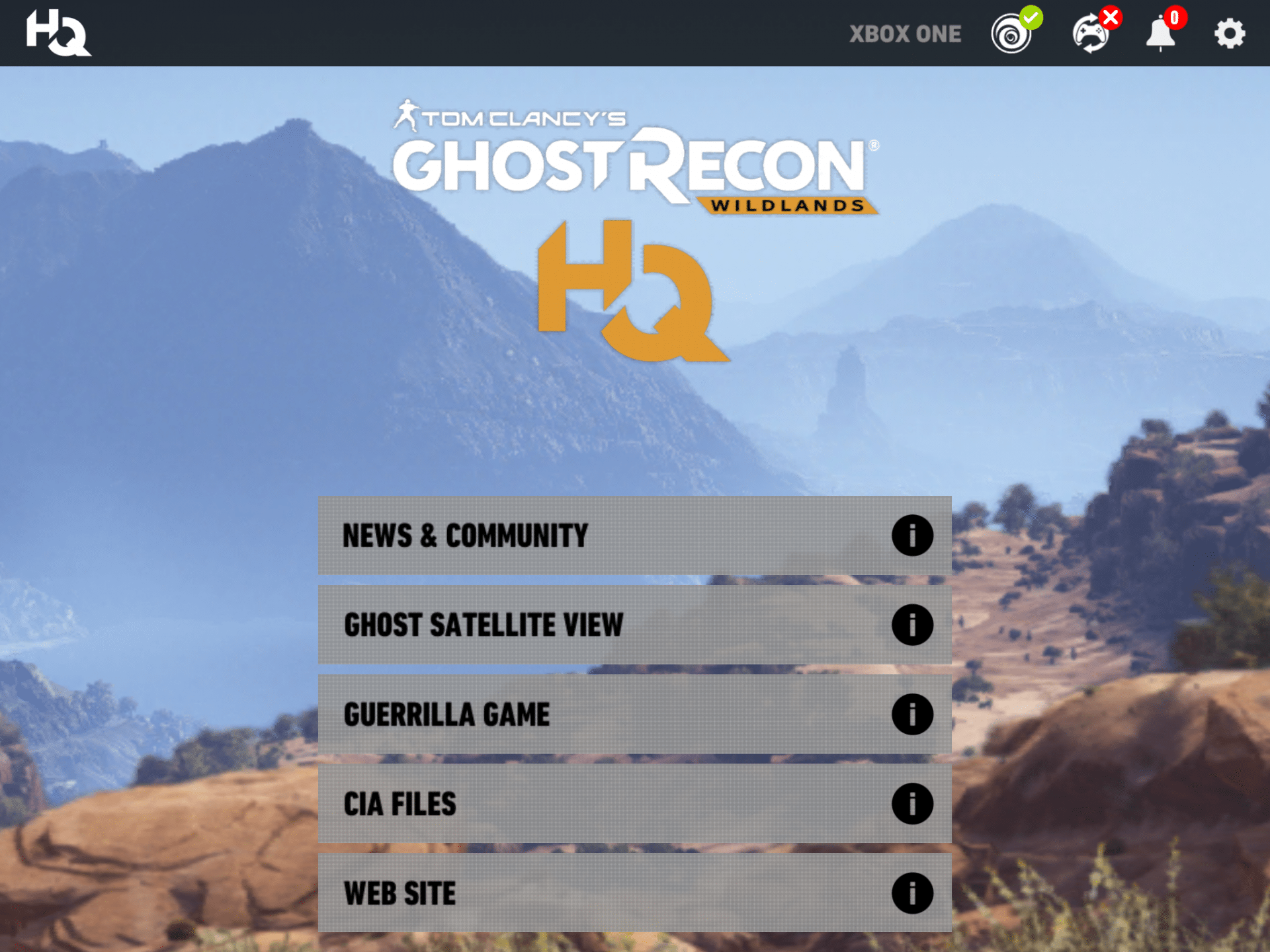
At the very top of the app is a status bar which is always visible. It tells you which platform your account is connected to (Xbox One/PS4/PC) and the status of your account connection – which should show an Ubisoft logo and a green tick mark.
Next is a sync logo which just shows you if your app is currently synced to your game or not. You must have configured sync correctly with an IP address in the app (see above) and your console or PC must be on, with the game running.
Next is a familiar notification bell with a number of notifications shown in a red circle. Tap it to read your notifications, but these are currently usually about unread news. After you’ve viewed them, they disappear but they come back after you reopen the app and login again. I think these two issues are possibly related.
Last is the settings cog icon. Tap this to have access to options such as connecting your Uplay account or syncing your game to the app, turning push notifications on or off, volume for music and sound, your app language. Then there’s an option to reset Guerilla, the game in the app (see below). Finally links to rate the app, access customer support and an FAQ.
Underneath on the main screen you have access to the main features of the app, and each has an information icon to its right you can tap which expands to explain more.
Tap each feature to go in, and from any feature, you can always get back to the main screen using the HQ icon in the top-left of the app.
News & Community
“Communicate with friends and members of your Task Force”
Near the top of the page you can switch between four sections by tapping left and right arrows. This gives you access to different bits of news, and connections to information, but these are all done through loading a view to the Ghost Recon website inside the app. Here’s more on each section…
News
This lists recent Ghost Recon: Wildlands news links, but they don’t seem to quite match up with the links available directly from the Ghost Recon website. Tapping one will load a browser view where you can read the post in the app, but I found this didn’t format very well on a mobile screen, whereas the same post in a real mobile browser worked fine. This may vary on different size devices, but I was viewing this on an iPhone 7 with a 4.7″ display.
News in app
News in mobile web browser
If you’ve tried this on another phone and it appears to display correctly, please let me know in the comments below.
This views fine on a tablet though.
Messages
I haven’t received any messages in this section, as it informs me with “You have no new messages”, so I don’t know if this is messages from Ubisoft, or other community members or from your Task Force.
When I find out, I’ll update this review and let you know!
Friends
Any friends you have with Uplay accounts who have downloaded or played Ghost Recon: Wildlands betas or the full game will appear here. Only friends on the same platform will appear here though, because like almost all games – you can’t play cross-platform anyway.
Their online name will be listed, and a small online indicator will show red if they’re offline and green if they’re online.
You can tap to load their Uplay profile page for Ghost Recon: Wildlands and view their stats from the Ubisoft website.
Task Force
If you’re mostly a solo player, like me, this may not be of much interest, but if you’re playing the ‘Season of Challenges‘ when they begin, you’ll need a Task Force to play with.
Your Task Force is visible in this screen.
If you don’t have a Task Force yet, the page invites you to create one by visiting the Ghost Recon Network and provides a link, which… opens up their website in the app.
Again, the website isn’t very well optimised inside the app, so the search and filter screens are a bit squashed up for me, but this doesn’t happen on the proper website.
Ghost Satellite View
“Real time map synchronized with Ghost Recon: Wiladlands. Wi-Fi connection required.”
This is my favourite feature of the app, mainly because it’s always helping me when I’m playing the game.
The satellite view is a replica of the in-game map and provides you with the same view and all the same information. Awesome!
On top of that, there’s a legend available to remind you what all the icons mean, and a filter lets you disable certain elements and customise the map to the way you want to use it.
For example, if you want to just use the app to see where you are and some of the “pickables” in the game, you could disable hostiles, missions and vehicles to clean up the map.
Something else which makes this great to have by your side while you play is you can pan and zoom around the map more quickly and easily using touch, but if you want to snap back to your position, there’s a single icon for that in the bottom left corner.
Perhaps the most unique and useful feature of the satellite map is that is shows the direction enemies are facing. You can zoom it right in and see which way snipers are spotting or which way an enemy is looking so you can sneak up behind them and not in front of them!
I do wish you could assign waypoints from the app, but sadly you can’t. This still has to be done from in the game.
Another really useful enhancement would be a Google Maps style view where you could switch between topography, road layout or both. The standard in game map shows both, and it can seem a bit busy.
But this feature is still super useful.
Guerilla Game
“Lead the rebellion in Bolivia and gather resources for use in Ghost Recon: Wildlands.”
This is a mini-game you can play in the app at any time, where you play the role of Karen Bowman, the CIA agent from the main game’s Operation Kingslayer. The story appears to play alongside be a prequel to the one we’re introduced to in Wildlands, and provides its own introduction and back story.
Some tutorial tips on how the game’s played are shown when to get started, but these don’t last long and you have to work out some other details for yourself.
You play in the same Bolivian game world and provinces based on the satellite map of the main game, but this is a top-down decision based game where you select rebels to go on missions for you and they return with a success or failure.
Gameplay
Your first mission is to free a rebel from a nearby location. This has a 100% chance of success, so after the mission is complete, you have two rebels available for missions.
Missions always start and end at a rallypoint, which seem to match the locations of rallypoints in Wildlands. You don’t have to end at the same rallypoint, but there are opportunities to unlock more rallypoints as you progress. The further a rallypoint is from your mission, the more time it will take to complete.
There are three types of missions: Combat, Spying, and Stealing. Likewise, each rebel operative has three characteristics: Strength, Observation, and Discretion.
Mission success is calculated on the stats of your rebel’s characteristics, the difficulty of the mission and a random dice roll thrown in to spice things up.
Following the tutorial you are presented with more missions, most of which is only available for a certain amount of (real) time, usually several hours. Missions that progress the game such as unlocking another province or granting you another rebel have no time limit, but are more difficult. The objective is to complete as many missions as you can of course.
Your rebel characters will get offered story missions at some point, which are only available for that character to attempt. Each has its own narrative and decision tree, and the reward for completing these is a veteran status for your character which grants a bonus for the rest of the game.
Being familiar with the scale of the locations in Wildlands – if you zoom right into the map – it appears that each rebel moves across the terrain at roughly a slow walking pace, as you might if you were asked to hike all over Bolivia. So clearly, unlocking more rallypoints will save time by being closer to missions.
Layout
Everything is played and planned from the map view, and as you progress in the game, it can get busy. Certain details only appear when you’re zoomed in at certain levels, such as the difficulty and time remaining for missions, or the waypoints. For this reason, and because you can see more and navigate more easily – I highly recommend playing this on a tablet if possible.
Speaking of waypoints, these are like optional power-ups that appear in blue circles across the map. The blue circle is actually the time you have available to use it, and the circle reduces the older it gets. The waypoints are things like weapons which increase your mission success chance by 9%, bonus XP and motorcycles which double your speed for that mission.
Some waypoints – such as weapons – must be collected before missions. You can stack up to three of these to give you a maximum 27% advantage for those difficult missions. But of course once you use them, they’re gone, even if you end up failing the mission. Some can be used anytime – such as motorcycles – however the sooner you grab it, the sooner it’s saving you time.
Ideally you don’t want be going out of your way to collect waypoints, but sometimes when you’ve done most of the missions, it’s worth going round and collecting some of them up. These power-ups are called waypoints because you have to divert to them and they act as a waypoint along your mission, and doing so takes time of course.
You have access to other information at the bottom of the screen. Mission reports will show you the result from your rebels’ missions and quests – whether you succeeded or not, and what XP, items and rewards you’ve received. These are presented in a list like an inbox, you tap unread reports to view them, and can delete them afterwards.
The dashboard shows the status of your rebels. For those travelling on missions, it shows how long they have remaining. Underneath it shows your idle rebels, so you can get them out there earning some XP. Tapping on a rebel will show their location on the map and highlight it with cross hairs.
Then we have the handy speed up button in the centre. Hold this to advance time and the meter runs down. For usage, the meter seems to hold approximately 30 seconds of real, which allows for roughly 60 minutes of in-game time reduction. There’s no point holding on to a full meter… use it or lose it! It will slowly replenish over time.
The bottom right corner gives you access to some map controls and other information, including lots of statistics the game tracks and shows you and many other nuances you’ll find for yourself as you play.
My biggest tip: Open the strategy guide in the game by going to the ‘More info’ icon (the ‘i’ in the bottom-right) and tapping on strategy guide. Read through all the suggestions here to better understand the game.
Rewards
When you succeed at a mission your rebel will earn XP towards ranking up and becoming more proficient with their skills. You may also earn new items such as gear or weapons which you can equip your rebels with to enhance their characteristics and give them a greater chance of success. These carry through missions, so they’re not something you use and lose.
The most exciting part is that successful missions can also earn some resources to carry over to Wildlands by completing missions with the maximum number of stars (apparently). In my first day of playing the Guerilla game I earned 1000 gasoline, 250 food and 1500 medicine. No comms gear yet though.
The resources icon has three states. Empty when you hold no resources. Filled yellow when you have acquired some resources, and green when you have over 5000 resources, but you can send whatever you have to Wildlands at any time.
The 5000 number comes in as the maximum you can transfer to the game per day. When you send resources, 1250 each of gasoline, food, comms tools and medication will be transferred for a total of 5000. The rest will be held to transfer another day.
Don’t worry if you don’t have 1250 of each type of resource. The game will balance the under count by sharing the difference between the other resource types and still transfer 5000 total if you have it.
Each successful mission will also earn approximately 2.5 seconds of real world time on your speed up button, reducing your in game wait time by about 5 minutes.
When you fail, there’s a chance your rebel will get injured and have to wait to heal before attempting another mission. Depending on the severity of your thrashing in the mission stats, I’ve seen wait times of 5 and 30 (real world) minutes. But they’ll still earn some XP for trying.
WARNING: The speed up button doesn’t accelerate this injury time out.
Overall
The game doesn’t sync between devices, which means you can’t start on a tablet at home and continue on a phone when you’re out. BUT IT DOES MEAN YOU CAN PLAY THE GAME ON EVERY DEVICE YOU OWN AND SEND EVEN MORE RESOURCES TO THE FULL GAME!
Overall it’s quite a fun mini-game and the devs have ensured it fits with Wildlands and its story, with the exception of some of the more colourful rebel characters in the app.
Having just started playing, I can see there’s a lot of room to grow as I unlock more provinces and acquire more rebels.
I would like more notifications from the game. While you have the game loaded, notifications about mission completion appear in the corner for your attention, but it would be nice to receive these as local push notifications to the device, so you can know you have spare assets in the field. Even adding these notifications elsewhere in the app would be nice, such as the home screen.
I imagine managing all those rebels and missions could become quite busy, but should reward players with thousands more in resources to skill up in the full game.
CIA Files
“Access secret information about characters and locations in Ghost Recon: Wildlands.”
This is really just pages and pages (and pages) of extra information about the back story, factions, characters, and coutnry of Bolivia.
This is presented in six sections, each of which consists of pages of text and a few renders.
If you like reading, and want to know more about the Santa Blanca cartel, Ghosts and other details, then this may interest you. But I won’t spend my time reading all this.
Web Site
“Access your Ghost profile and have a look at your stats on the Ghost Recon: Wildlands official website.”
It isn’t made clear, but this link takes you to GhostReconNetwork.com inside the app. That’s about it.
Overall
Periodically, the app asks you to provide a rating in your mobile app store. In addition to “Remind me later” there’s an option for “No, thanks” as well as “Rate it now”. Hopefully, selecting “No thanks” it won’t nag you again.
So far though, I really like using this app despite its early flaws, and will carry on doing so while I play Wildlands. I hope it gets some bug fixes and keeps up with the enhancements in the full game.
Conclusion
This is one of the best companion apps I’ve seen for a game, and I find it genuinely useful. So much so, I’ve ordered a long charging cable so I can leave my iPad plugged in next to me while I play.
The app has some minor bugs (v 1.0.2 reviewed) but hopefully the devs won’t abandon it and these will be ironed out. There’s not a great deal of room for improvement, but it would be nice to see the app grow with new features and keep up with additional game content as it’s released.
More options for the notifications wouldn’t go amiss. I’d like to see them customisable by type. For example, do I want to receive notifications about news that’s been posted, or just about my Guerilla game progress?
Have you tried the app, and do you agree with my assessment? Let me know if you find it useful in the comments below. 👇🏼